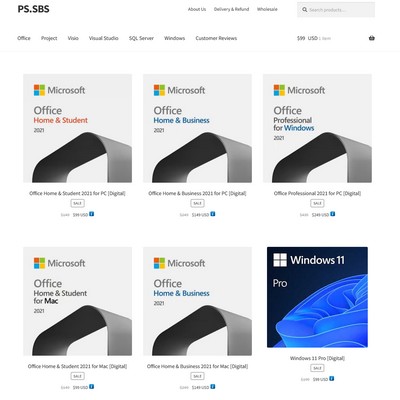Full Rating Profile + -
Product & services pricing
Chance of future purchase:
Shipping & packaging:
Customer service:
Return/Replacement policy:
Featured Review
Five Star Service
"Easy to purchase and install. No worry payments thru my Amazon account. I would recommend this vender and service!"
Thank you for your amazing offer.
"It’s okay and very exciting to work with. "
Detailed Review Benchmark + -
Pricing of products and services
Likelihood of customers making future purchases
Overall customer service
Overall product shipping and delivery process
Product Returns/Refunds/Exchanges
Can't work with out an 'Office'
"All different apps are very simple to use. Using paid versions of MS Office for the last 25 years. Faultless non-freezing product. But miss the ever present Access - the database engine."
Detailed Review Benchmark + -
Pricing of products and services
Likelihood of customers making future purchases
Overall customer service
Overall product shipping and delivery process
CROdrazen
"
Four (and a half) stars for now but only because I haven't tried all the apps too much. I believe that the rating will be even better later."
from OFFICE 2003 to OFFICE 2024
"After moving from OFFICE 2003 to OFFICE 2024 I found a lot of things that will never be needed, so a lot of time I already wasted and this not the end to make OFFICE 2024 ribbons useable. "
Detailed Review Benchmark + -
Pricing of products and services
Likelihood of customers making future purchases
Overall customer service
Overall product shipping and delivery process
nice
"Fine flexible no more now"
Easy Office
"Straight forward and easy to install"
Detailed Review Benchmark + -
Pricing of products and services
Likelihood of customers making future purchases
Overall customer service
Overall product shipping and delivery process
Product Returns/Refunds/Exchanges
Good software
"I will review again when install complete"
Detailed Review Benchmark + -
Pricing of products and services
Likelihood of customers making future purchases
Overall customer service
Overall product shipping and delivery process
Product Returns/Refunds/Exchanges
Excelente
"Instalação sem dificuldades"
Detailed Review Benchmark + -
Pricing of products and services
Likelihood of customers making future purchases
Overall product shipping and delivery process
Instant Success
"Complete the full download and installation tasks in less than 10 minutes."
Detailed Review Benchmark + -
Pricing of products and services
Likelihood of customers making future purchases
Overall customer service
Overall product shipping and delivery process
"nothing to say other than great."
Дана
"it's easy to get things done. That's great!"
Detailed Review Benchmark + -
Pricing of products and services
Likelihood of customers making future purchases
COOL PROCESS
"I REALLY ENJOYED THE DIGITAL JOURNEY. WE WISH ALL THE BEST TO YOUR TEAM IN FUTURE. "
Detailed Review Benchmark + -
Pricing of products and services
Likelihood of customers making future purchases
Overall customer service
Fast and furious :)
"The purchase was extremely smooth and both the receipt and the product files/code received fast.
looking forward installing and activating it."
Detailed Review Benchmark + -
Pricing of products and services
Likelihood of customers making future purchases
Great job
"Easy shopping with at a good price"
Detailed Review Benchmark + -
Pricing of products and services
Likelihood of customers making future purchases
I have been using this products most of my adult life (I am 76) and intend to continue
"I use office for my retired life activities and am bying a life time admission to use it . It helps me organice most everything I do. Planning metings organiceing my photograps and videos keeping trakk of my travells , clearing my bridge game bids keeping trac of tings I need when I am buildiing something and so on"